This website uses cookies so that we can provide you with the best user experience possible. Cookie information is stored in your browser and performs functions such as recognising you when you return to our website and helping our team to understand which sections of the website you find most interesting and useful.

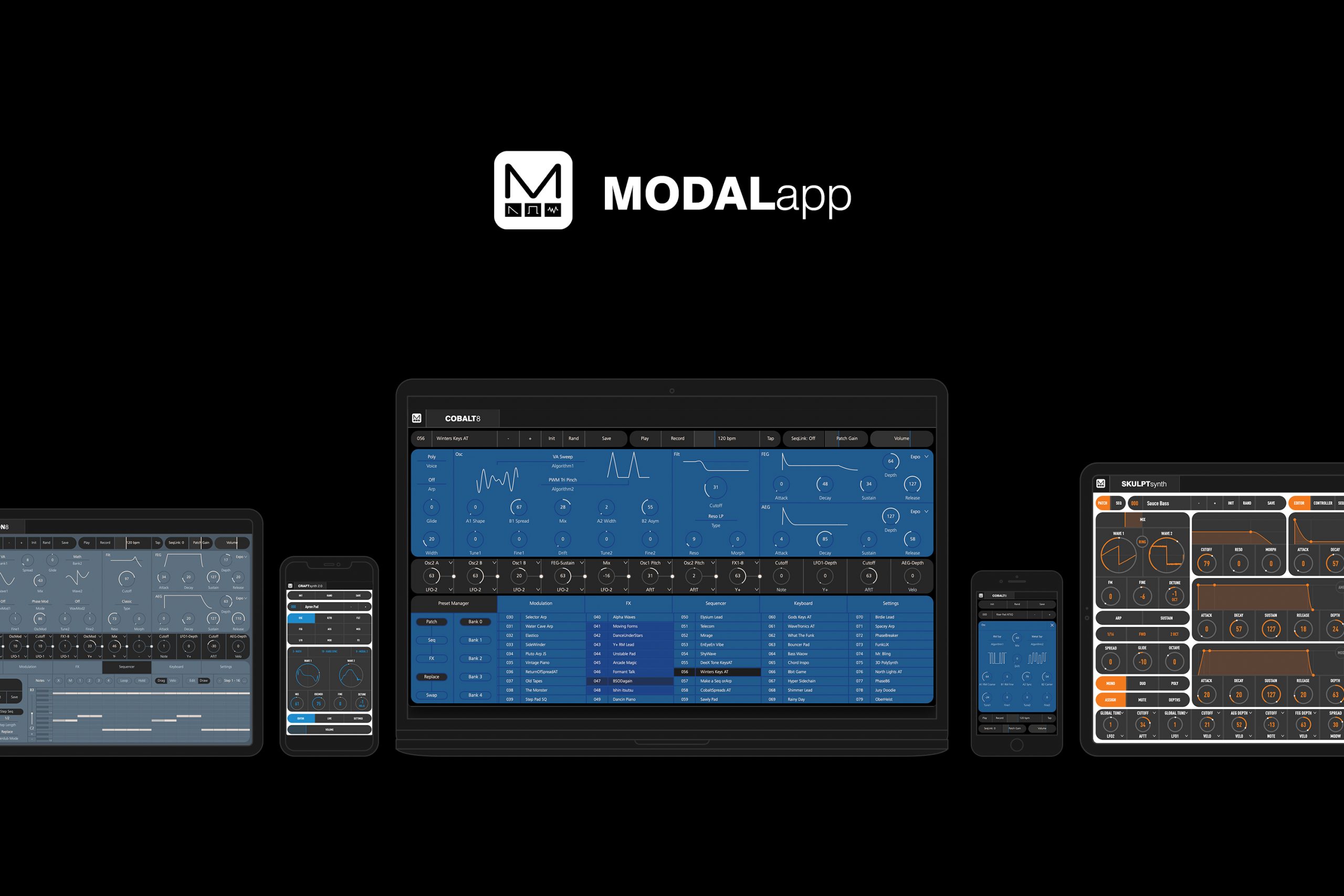
MODALapp
Unlock the full potential of your Modal Electronics instrument with MODALapp, a multi-platform application that’s the central command of your Modal synthesiser ecosystem. Available as a free download from the Modal Electronics website and all mainstream app stores, MODALapp conquers the dividing line between hardware control and screen-based patch editing, preset management and must-have product-specific resources. Unique, full-featured and above all, inspiring – joining the creative revolution and discovering hardware synth editing at its finest has never been easier.
macOS, iOS and iPadOS are trademarks of Apple Inc., registered in the U.S. and other countries. Windows is either a registered trademarks or a trademark of Microsoft Corporation in the United States and/or other countries. VST is a trademark of Steinberg Media Technologies GmbH, registered in Europe and other countries. AU is a trademark of Apple Inc. All other trademarks cited herein are the property of their respective owners.

Preset Editing
Create, tweak and reimagine your patch collection with the unrivalled power of screen-based editing. Forget menu-diving. Every parameter you demand is right at your fingertips, underpinned with powerful bi-directional communication between MODALapp and your Modal synth for immediate hardware reaction to all app-based adjustments. From selecting waveforms, to precise filter adjustment and immediate access to modulation slots, not to mention effortless access to the sequencer and associated animation lanes, editing couldn’t be simpler. Plus, with MODALapp’s cross-platform compatibility with iOS and Android systems, take full advantage of the ultra-intuitive gesture based operation modern touchscreen interfaces facilitate.
Preset Management
Forget getting lost in complicated preset management systems. Take command of your sonic arsenal, Modal-Style! Drag and drop to organise presets, sequences and FX chains and optimise your live performance or production setup. Import and Export single patches or entire libraries with ease, safe in the knowledge that MODALapp will take care of the hard work. MODALapp doesn’t just enhance your preset management workflow, it sets a new standard for conventional synthesiser preset management systems.


DAW Integration
For producers and composers, look no further than MODALplugin. Taking all the benefits of MODALapp to any VST3 (Windows) or AU/VST3 (MacOS) compatible DAW environment, MODALplugin provides everything the modern producer demands. From effortless automation of MODALplugin parameters within the host DAW to immediate recall of parameters within DAW projects, MODALplugin is primed for any usage scenario, delivering on any creative need!
Platform Compatibility
At Modal Electronics, we don’t get bogged down in the age-old Mac Vs PC debate – why not work with every mainstream platform? That’s why MODALapp is compatible with virtually all computer and mobile device platforms including MacOS, iPadOS, iOS, Windows and Android.


No More Complicated Updates!
Nothing should stand in the way of your creativity, especially not an update! MODALapp negates the need for 3rd party SysEx loaders or MIDI files; instead, users can update their Modal synth directly in MODALapp on any device. Looking to factory reset your synth? MODALapp delivers with effortless and convenient controls to make this process as painless as possible – just make sure you backup any of your meticulously crafted presets before committing to the reset!
System Settings Simplified
Make adjustments to your system settings a breeze courtesy of MODALapp. Whether it’s MIDI channel settings, MIDI clock response, Aftertouch & velocity response, MPE or any other core system setting, customising your instrument to your exacting needs doesn’t get any easier than this!

Changelog
MODALapp v2.8.6 – MODALplugin v1.8.5
Features:
- Compatibility with macOS 13 (Ventura)
Features:
- ARGON8 – added support for ARGON8 firmware update v3.2
- COBALT8 – added support for COBALT8 firmware update v2.0
- Fixed a crash in the Preset Manager when cancelling the File Browser after selecting Import on a preset
Features:
- ARGON8 – added support for ARGON8 firmware update v3.0
- Automatic tab switching to the active synth when incoming midi detected. Configurable in Audio/Midi settings. (Default is Off.)
- COBALT8 – Coarse Tune display bug. Values coming in from the synth would display one or two points less than their actual value. (Values sent from the app to the synth would be used and saved correctly on the synth)
- SKULPT – Dragging a Skulpt patch onto a local bank failed to use the local bank number as destination and would be saved to the wrong local bank.
MODALapp v2.8.2
Features:
- COBALT8 – added support for the new Chorus FX
Improvements:
- ARGON8/COBALT8 – LFO Shape in UI not updating in
sync with synth when using Preset/Edit encode
MODALplugin v1.8.1
Features:
- Added COBALT5S support
- COBALT8 – added support for the new Chorus FX
Improvements:
- COBALT8 – Added LFO shape names to the plugin parameters
- COBALT8 – Fixed values for some of the modulation plugin parameters
- COBALT8 – Added LFO Sync Mode plugin parameters, which fixes an issue where the LFO Sync Mode values weren’t be restored on plugin / host load
Features:
- Added integration with COBALT5S
Fixes:
- Fix: Reinstate app new-version check on Windows.
- Fix: On Windows the main window would close and reopen briefly as the app closed down.
- Fix: Update to square icon for Android.
Improvements:
- Adjustments and additions in readiness for future synth firmware updates.
- Small adjustments to popup windows; a couple of minor text changes, including displaying a proper backslash in the Windows path display; COBALT8 slider thumb tracker now white, like ARGON8.
- Set up fullscreen toggle for Android using Kiosk Mode to hide the 3-button nav-menu.
Fixes:
- Fix: UI features added for ARGON8 firmware 2.4 where disabled again for later versions, this includes ARGON8 LFO sync labels missing dotted rhythm references.
- Fix: CRAFTrhythm sample upload reinstated along with other features on the Manager/Samples page.
- Fix: Crash on exit after dragging either ARGON8 waveform sliders.
- Fix: main window no longer opening behind other windows (affects MS Windows only).
- Fix: Exit-from-patch-save button not positioned in phone layouts (ARGON8/COBALT8).
- Fix: double clicking on Preset Name opens BPM text editor.
- Fix: Patch +/- buttons scroll the correct number of patch banks.
- Fix: new generation product preset import not allowing the user to select multiple files.
- Fix: Keyboard Local incoming sysex messages were being missed.
- Fix: ARGON8 rename sequence from sequencer tab doesn’t update name in preset list.
- Fix: ARGON8 notch filter graphs don’t update the filter curve when controlling morph from synth.
- Fix: Delay time label always loads numerically after loading patch when clock sync is on.
- Fix: delay mode control doesn’t work on FX tab.
- Fix: COBALT8 hitting cancel on preset import window crashes app.
CS2:
Fixes:
- Fixed firmware versions older than 1.4 not being recognised correctly
MODALapp:
Improvements:
- Aspect ratio has changed to 16:9
- New look and feel
- Updating and reflashing is now more reliable
- Popups are now resizable and moveable
- Tabs now appear as soon as they’re detected
- It is now possible to rearrange tabs by clicking and dragging
COBALT8 + ARGON8:
Features:
- Support for Cobalt V1.1
- Folders can now be selected for preset imports
Fixes:
- Last folder imported from is now correctly remembered for the next use
- Fixed DIN/USB Thru filters sync issues
COBALT8:
Fixes:
- Fixed problems with play/record behaviour not always syncing up with the device correctly
ARGON8:
Fixes:
- Fixed problems with play/record behaviour not always syncing up with the device correctly
- Fixed X+ and X- mod depth controls being labelled incorrectly
CS2:
Fixes:
- Corrected LFO frequency sync and midi clock sync labels
SKULPT:
Features:
- Added the ability to import and export patches directly to and from Skulpt
Fixes:
- Corrected LFO frequency sync and midi clock sync labels
MODALapp:
- Support for COBALT8 polyphonic synthesiser
ARGON8:
Features:
- Preset auto load button added to settings
Fixes:
- Fixed ranges on envelope depth controls
- Updated LFO midi clock rate labels
CS2:
Features:
- Breath control buttons added to settings
MODALapp:
- Fixed manual links
- Improved stability when detecting new devices
ARGON8:
Fixes:
- ARGON8M and ARGON8X are now named correctly in the tab button bar
- Disabled the Midi Local, Aftertouch curve and Velocity curve controls when connected to an ARGON8M as these controls don’t apply to that unit
- It is now possible to alter the tempo by double clicking and typing in the desired BPM
- The selected patch bank is no longer reset to Bank 0 when switching between preset bank types
- Imposed restrictions on the enterable range for editable rotary sliders
- Text sliders can now be clicked to increment/decrement their values, click on the left side of the slider to decrement and the right side to increment
- MacOS: Ctrl clicking on the presets in the preset manager will now be equivalent to right clicking
- Streamlined some redundant communication with the device
- MacOS/Windows: Cmd/Ctrl selecting presets will no longer occasionally cause a mix up of names when exporting presets
- Fixed a graphical issue with the sequence/FX preset selectors whereby the save button would not correctly highlight when starting the save process
- Fixed anim lane parameters not greying out correctly after loading a sequence
- Fixed an issue where animation lane data would not be displayed correctly after exporting a sequence
- Fixed a case where it was possible to get spammed with an error message that no longer applied after hitting the ‘yes to all’ button
- Fixed controller change and program change midi messages from third party devices getting their channels set to the MPE master channel when in MPE mode and forwarding to ARGON.
- Fixed an issue where disconnecting another device would cause the MPE forwarding to no longer work until the MPE settings were reset or MODALapp was refreshed
SKULPT:
Features:
- Added new settings options, including: MPE controls, Global tuning and Touch sensitivity
- Added combo boxes for selecting mod slot sources and destinations, invalid options are no longer selectable
Fixes:
- Removed an invalid mod slot source->destination combo as an option – (LFO-1 to LFO-1 Shape)
CS2:
Features:
- Added new settings options, including: Midi Local, Arp Output, Midi In Octave and Global Tune
- Added combo boxes for selecting mod slot destinations, invalid options are no longer selectable
ARGON8:
Features:
- Complete overhaul to the sequencer section to accommodate the step sequencer. Animation lanes have been expanded to make control easier.
- New delay modes have been added to the FX page
- Chord invert has been added to the keyboard page. Chord button has been renamed Chord Latch to make a distinction between the two
- New envelope types are now controllable via the drop down menu in the top right corner of each envelope section
- Added ARGON8M and 8X variant manuals links
- Desktop: The settings page split into two pages with some controls have been rearranged to better group relevant settings. New settings include MPE, Joystick calibration, Headphone level and Gain boost
- Phone: The layouts have been overhauled to better group controls
Fixes:
- Fixed clock source not being updated when changing from the panel
- Prevented the argon update process from running in the background when performing another consecutive update of another product
- Seq length and seq quantise controls now update correctly when changed directly from the front panel
- Removed the preset modulation assignments from the selectable list for customisable modulation slots.
- Fixed crash when resizing the app window down to small sizes when on the update UI
- Added polychain to the settings page
- Exporting a preset, then cancelling no longer causes the export window to reappear when loading a preset from the preset manager
- Fixed mod slot enable / disable button states not being correct after refresh or ARGON connection
- Phone: Fixed FX sliders occasionally appearing on the wrong page
SKULPT:
Fixes:
- Midi channel is now properly updated in the settings section
General:
- Fixed crash on iOS devices when accessing the native bluetooth menu
- Fixed crash then disconnecting a Modal device while receiving MIDI clock from a third party device
Fixes:
- ARGON8 is now correctly identified as a modal device when using the report a problem button
- ARGON8 can now be disconnected by right clicking the tab icon the same way that Skulpt Synth/Craft Synth 2.0 can be disconnected
- Audio settings section resized to fit better on smaller resolution displays
- Improved the reliability of ‘firmware timed out’ warning messages which would occasionally wrongly prompt a reflash
- The report a problem button should work across a wider range of operating systems
ARGON8:
- UI: Linked sequence moved to the top bar and restyled next to patch gain
- UI: Keyboard octave controls added to the keyboard section
- UI: Added arp/seq out and in oct offset controls to the settings section
- UI: Added a sustain control to the keyboard section
- UI: Switched the mod and pitch controls around on the keyboard section
- UI: Added new aftertouch curve types to correspond with the new types introduced inv1.2 of the firmware
- Bugfix: Changing the audio->fx setting on the unit no longer causes the app to crash in certain cases
- Bugfix: LFO2 frequency sync rates have been corrected
- Bugfix: Changed the Diode RM wavMod on the app to “Shaped RM”
- Bugfix: Fixed text clipping off of the edges of buttons or being shortened to ‘…’ on lower resolution displays
- Bugfix: Changing the midi channel from the app no longer breaks communication with between the app and the unit
- Bugfix: Fixed mod slots displaying incorrect values on the app when a new source was selected that overlapped an existing mod slot combo
- Bugfix: Changing audio->fx via the app no longer sends out the previous sysex message
- Bugfix: Fixed joystick to pitchbend being set by the stored pitchbend out value on connection to the app
- Bugfix: Stopped the patch/sequence/fx preset buttons from being clickable before their save buttons were pressed
- Bugfix: Fixed LFO1 not displaying the frequency sync on/off title in certain cases
- Bugfix: Fixed XYLock not being reset on a patch change
CS2:
- Bugfix: Fixed the waveform slider not displaying the waveforms properly on Windows systems
Skulpt Synth:
- Bugfix: Animation lane parameter sliders now correctly only send out on the end of a drag operation
- UI: Added midi local and arp/seq out controls to the settings section
- Support for Argon8 polyphonic wavetable synthesiser
- Streamlined SKULPT synthesiser and CRAFTsynth 2.0 update process UI
- Support for CRAFTsynth 2.0
- Fixed network connection issue for Android 9
- Fixed selection of “none” audio device on iOS
Features:
- Audio / MIDI settings now stored between sessions- Control for SKULPT synthesiser sequencer quantise
- Added right-click “Disconnect” option on SKULPT synth tabs on desktop platforms
- Added Patch import and export feature to SKULPT Preset Page on desktop platforms
- Added double-click to rename presets to the SKULPT Preset Page
Fixes:
- SKULPT synth delay sync division slider fixes- Fixed SKULPT synth LFO sync division slider
- Fixed issue with Craft Rhythm kit page mouse position
- Modal device discovery improvements- SKULPT synth patch name length limiting when saving
- Fixed midi forwarding bug when changing midi channel
- Fixed SKULPT settings page text sizes
- Fixed incorrect SKULPT synth OCT++ spread text value
- Fixed issue with UI tabs getting out of sync when disconnecting a SKULPT, when multiple SKULPTs are connected
- Fixed issue with SKULPT preset names being incorrect after doing a bank move from app to SKULPT
Features:
- Audio / MIDI settings now stored between sessions
- Control for SKULPT synthesiser sequencer quantise
- Added right-click “Disconnect” option on SKULPT synth tabs on desktop platforms
- Added Patch import and export feature to SKULPT Preset Page on desktop platforms
- Added double-click to rename presets to the SKULPT Preset Page
Fixes:
- SKULPT synth delay sync division slider fixes
- Fixed SKULPT synth LFO sync division slider
- Fixed issue with Craft Rhythm kit page mouse position
- Modal device discovery improvements
- SKULPT synth patch name length limiting when saving
- Fixed midi forwarding bug when changing midi channel
- Fixed SKULPT settings page text sizes
- Fixed incorrect SKULPT synth OCT++ spread text value
- Fixed issue with UI tabs getting out of sync when disconnecting a SKULPT, when multiple SKULPTs are connected
- Fixed issue with SKULPT preset names being incorrect after doing a bank move from app to SKULPT
- Support for the Modal Electronics SKULPT Synthesiser
- Added option to enable / disable MIDI forwarding from non Modal Creator range devices
- App name changed to “MODALapp”
Features:
- Poly mode
- Midi Panic
- Incoming clock forwarding to Synth
- CraftApp Virtual Midi port
- Midi Device Refresh
- Refined firmware update process
Fixes:
- Improved Craft tab reliability
- Bluetooth pairing menu- Improved device discovery reliability
- Improved app data distribution
- Filter graph and box slider performance optimised
- Fixed bug where midi notes passing through the app would be interrupted by changing craft tabs



